If anyone would be willing to tell me how to fix this, I would be forever grateful. Thanks in advance!!
ETA: Problem solved = YAY!! Huge thanks to Mrs. Shepherd for sharing with me how to fix my commenting issue. {Turns out I had to download Google Chrome for those who may have had a similar problem.}
ETA: Problem solved = YAY!! Huge thanks to Mrs. Shepherd for sharing with me how to fix my commenting issue. {Turns out I had to download Google Chrome for those who may have had a similar problem.}
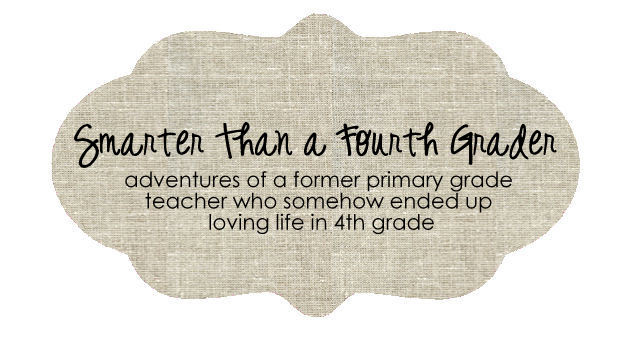
You may need to use Google Chrome as your browser and not Internet Explorer. I had the same problem and when I switched it worked. Hope this helps! I am now a follower of your blog. So glad there is another 4th grade teacher blogger. Hope you check my blog out at ericashep.blogspot.com
ReplyDeleteThanks so much for your help. You saved the day! Downloading Google Chrome did the trick. Oh, and I started following your blog today too. I agree that it's nice to discover another 4th grade teacher!
ReplyDeleteHi there from a fellow newbie blogger and 4th grade teacher! I look forward to your posts!
ReplyDeleteMrs. Sphon's Adventures in 4th
Good news! I develop site: Sprzęt nurkowy Apeks and site: Apeks xtx do nurkowania and site: Sprzęt do nurkowania aqualung and this site: Aqualung Legend do nurkowania and site: Automaty oddechowe and site: Sprzęt nurkowy Bare and site: Sprzęt nurkowy Bauer and site: Sprzęt dla nurka Camaro and Centrum nurkowe and site: Sprzęt nurkowy Coltri Sub and site: Nurkowanie Cressisub and site: Eques - sprzęt dla nurków and site: Halcyon nurkowanie and site: Jackety do nurkowania and Kamieniołomy nurkowanie.
ReplyDelete